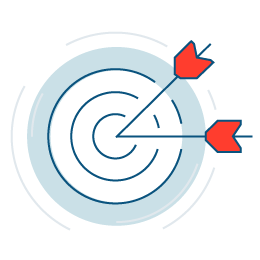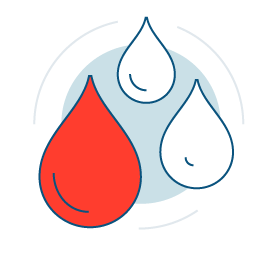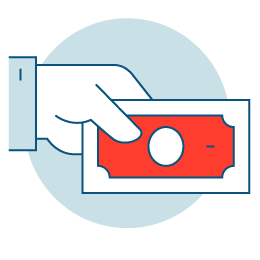Xerox Printer Repair Los Angeles, CA
We offer Xerox printer repairs in San Marino, Beverly Hills, City Of Industry and other areas near Los Angeles, CA. Paper jams and poor print quality are common printer problems. If you’re encountering these, or any other problems, with your Xerox printer, we can help! The certified techs at The Printer Repair Group of Los Angeles, CA have more than 20-years of experience repairing Xerox printers. So call (310) 289-3091 to get service for your Xerox printer today!
Need to speak with us?
Call (310) 289-3091
Trusted Service
We are proud to be the preferred support provider of the following companies.






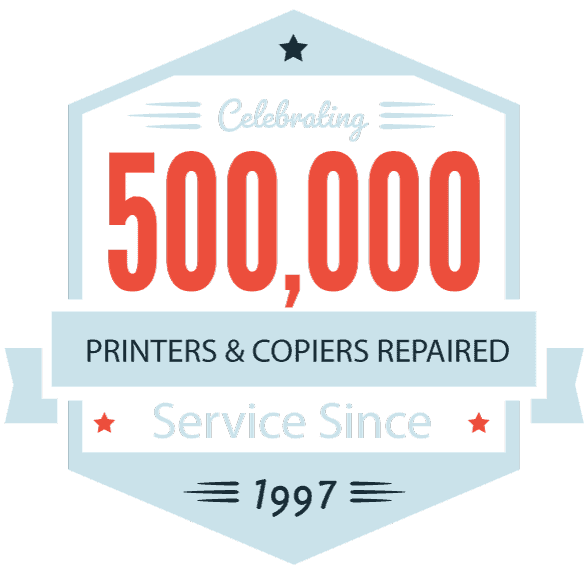
More than 500,000 customers throughout the US have trusted our certified printer repair techs. If you need help with a Xerox printer near Los Angeles, CA, contact The Printer Repair Group of Los Angeles, CA today!
We’re Los Angeles’ Trusted Xerox Printer Repair Company
At The Printer Repair Group of Los Angeles, CA, we offer the best support for all your printer needs, including repairing your Xerox printer. For over 20-years, our certified printer techs have repaired and serviced Xerox printers for businesses in and around Los Angeles. As a result, you can count on us to get your Xerox printer working like new. To speak with a Xerox printer specialist, call (310) 289-3091 today.
Get Xerox printer repair service for San Marino, Beverly Hills, City Of Industry and other areas near Los Angeles, CA.
Xerox Laser Printer Repair and Service
Xerox laser printers are known to be robust and reliable. Unfortunately, even the most reliable printers eventually fail if not serviced regularly. Over time, printer parts become worn and require attention. If you’re having problems with your Xerox laser printer, speak with a Xerox technician at The Printer Repair Group of Los Angeles, CA. We can identify the problem and repair your Xerox laser printer as soon as possible.
Preventative Maintenance for Xerox Printers
Are you ignoring a persistent problem with your Xerox printer? Has the print quality of your Xerox printer deteriorated? If you want to avoid downtime, your Xerox printer needs to be maintained regularly. At The Printer Repair Group of Los Angeles, CA, we’ll check your Xerox printer for worn parts and make sure it functions like new. So give us a call to schedule regular preventative maintenance for long-term peace of mind.
Google Reviews
See what others have to say about The Printer Repair Group.
Cliff was incredibly efficient and helpful! Trustworthy services and great value, our clinic will definitely be using Cliff as our sole repair tech from now on!
I spoke with Rick this past week while inquiring about the Printer Repair Group’s (PRG) services. Although my needs would be better suited elsewhere, Rick kindly gave his professional opinion as he went above and beyond a simple answer to my question by advising with several routes to take in solving my problem. Respectful, informative, and helpful, the PRG staff made sure all my needs were met before disconnecting.
Thanks Travis . Really nice to communicate with someone who really cares about the choice we make in printers. I dont have to guess. Trsvis took the guesswork out of the equation. Thanks again!!
Our office printer was jamming constantly (literally every time we tried to print anything). PRG was quick to respond and send a tech out to service it–he was able to determine the issue, and their team was able to source and install the replacement piece that fixed the issue. I’d highly recommend them to anyone in need of printer repair services!
Frequently Asked Questions
Do you have questions about Xerox printer service in Los Angeles? See what others have asked or call (310) 289-3091 to speak to one of our friendly printer support specialists.
Xerox Printer Models that We Repair and Service
We repair the following models of Xerox printers. However, if you don’t see your model, call us at (310) 289-3091 to speak with one of our friendly printer support specialists.
- ColorQube 8570
- ColorQube 8580
- ColorQube 8700
- ColorQube 8870
- ColorQube 8880
- ColorQube 8900
- ColorQube 9201
- ColorQube 9202
- ColorQube 9203
- ColorQube 9301
- ColorQube 9302
- ColorQube 9303
- DocuColor 12 Copier/Printer
- DocuColor 12 Printer
- FaxCentre F12
- FaxCentre 2121
- FaxCentre 2218
- FaxCentre F110
- FaxCentre F116/F116L
- FaxCentre Pro 735
- Phaser 300
- Phaser 300X
- Phaser 340
- Phaser 350
- Phaser 360
- Phaser 380
- Phaser 440
- Phaser 450
- Phaser 480
- Phaser 480X
- Phaser 540
- Phaser 540 Plus
- Phaser 550
- Phaser 560
- Phaser 600
- Phaser 740
- Phaser 740L
- Phaser 750
- Phaser 780 Tabloid
- Phaser 790
- Phaser 840
- Phaser 850
- Phaser 860
- Phaser 1235
- Phaser 2135
- Phaser 3010
- Phaser 3020
- Phaser 3040
- Phaser 3052
- Phaser 3100MFP
- Phaser 3124
- Phaser 3130
- Phaser 3140
- Phaser 3150
- Phaser 3200MFP
- Phaser 3250
- Phaser 3260
- Phaser 3300MFP
- Phaser 3320
- Phaser 3330
- Phaser 3400
- Phaser 3450
- Phaser 3500
- Phaser 3600
- Phaser 3610
- Phaser 3635MFP
- Phaser 4400
- Phaser 4500
- Phaser 4510
- Phaser 4600/4620
- Phaser 4622
- Phaser 5335
- Phaser 5400
- Phaser 5500
- Phaser 5550
- Phaser 6000
- Phaser 6010
- Phaser 6020
- Phaser 6022
- Phaser 6100
- Phaser 6110
- Phaser 6110MFP
- Phaser 6120
- Phaser 6125
- Phaser 6128MFP
- Phaser 6130
- Phaser 6140
- Phaser 6180
- Phaser 6180MFP
- Phaser 6200
- Phaser 6250
- Phaser 6280
- Phaser 6300/6350
- Phaser 6360
- Phaser 6500
- Phaser 6510
- Phaser 6600
- Phaser 6700
- Phaser 7100
- Phaser 7300
- Phaser 7400
- Phaser 7500
- Phaser 7700
- Phaser 7750
- Phaser 7760
- Phaser 7800
- Phaser 8200
- Phaser 8400
- Phaser 8500/8550
- Phaser 8560
- Phaser 8560MFP
- Phaser 8860
- Phaser 8860MFP
- Phaser EX7750
- Phaser II PX
- Phaser II SD
- Phaser III PXI
- Phaser PX
- Phaser PXI
- Phaser SDX
- VersaLink B7025
- VersaLink B7030
- VersaLink B7035
- VersaLink® B400
- VersaLink® B405
- VersaLink® C400
- VersaLink® C405
- VersaLink® C500
- VersaLink® C505
- VersaLink® C600
- VersaLink® C605
- VersaLink® C7000
- VersaLink® C7020
- VersaLink® C7025
- VersaLink® C7030